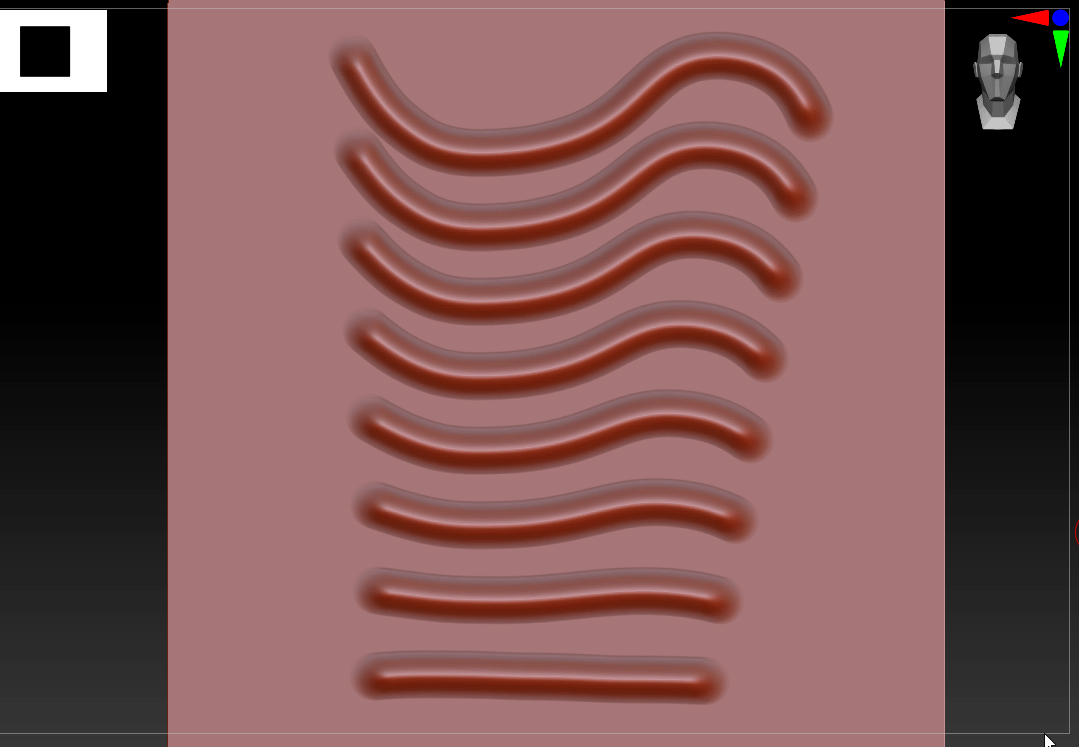I just bought M1 Max MacBook Pro for production work, here are some tests with 3D software on M1 Max. I want to see if I would be able to use this as a truly portable 3D creation machine. Truly portable meaning something that actually can do 3D on battery power, also without the fans getting wild.
My initial 3D software tests on M1 Max are following:
- Substance 3D Designer runs very well currently via Rosetta 2, iRay renders also working fast, similar speed to modern gaming notebooks. Native version is coming according to Adobe.
- Substance 3D Painter runs amazing. Just tested painting on 10 UDIM tile VFX model. The model has around 1 million quads. I was able to paint across tiles in 4K smoothly on battery power. Ambient Occlusion baking was the only area where this fell (significantly I must say) behind Nvidia powered computer. Currently Substance 3D Paintel runs through Rosetta 2.
- Marvelous Designer is defunct on M1, does not work with system hanging on complex garments.
- ZBrush works very well, similar to high end desktop such as 3950X based machine. Single core performance of the machine is really that good.
- Maya runs fine, similarly to other modern notebooks. If this gets native M1 code could be amazing.
- Redshift under Maya host was a bit disappointing, unsure for the reason why, unsure if the plugin runs native under non-native Maya.
- Blender runs okay. I tested M1 version. Completely usable for high-end 3D work and high end cycles renders, well render fine, although not very fast. Maybe the M1 optimization is not maybe in ideal state yet.

I will keep testing different 3D software in more lengthy tests, but the initial tests are mind blowing. Especially what Substance Painter was able to pull off, 10 4K UDIM texture sets on multi million quad model is not easy feat for a notebook. While working on this model the fans did not even spin up, and I could do such work in a cafe if I really need to.
Even in it’s current state I cannot see why I wouldn’t be able to use this in production. And if the apps get optimized for M1 this can change the industry.
See also
Here is a handy website for checking which apps are M1 ready.