
The new Stroke Interpolate feature in ZBrush 2021 offers complete new workflows. It is super easy to use, just one click at the Interpolate button found in Stroke palette. It will then, well, interpolate between the two last strokes and you can adjust the number of strokes.
For example the mace style cylinder I created took me less than a minute to create. It is not hard to imagine how this can also be used creatively.

Doodling this kind of patterns for example is super intuitive.
We can also draw a straight line and a curved line and the interpolation with create strokes in between that transform from curved to straight.
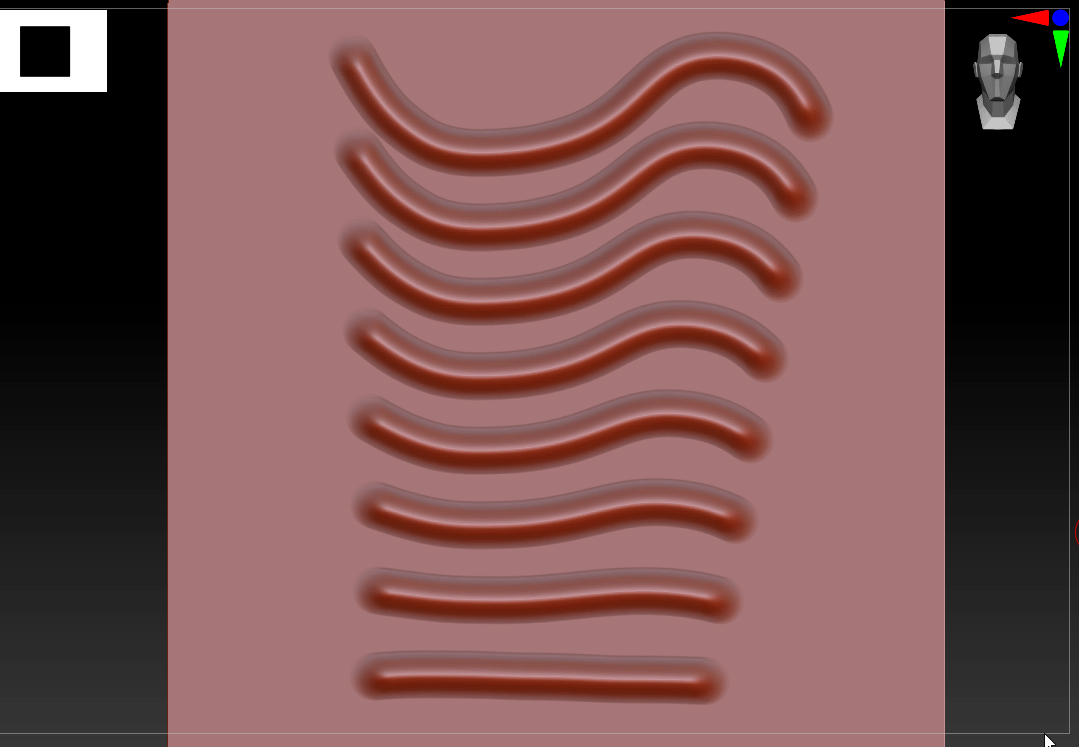
Another interesting recipe is to combine radial symmetry with this. It is easy to create repeating organic details such as this.

I this also works with all kinds of brushes. I was able to create this alien pod using clothc brushes with interpolate and symmetry.

Experimentation is definitely recommended and you can discover new ways to sculpt as you go. Totally fantastic stuff.
It is still possible to break this by making the two strokes too extreme so its better to avoid making them too extreme
Also there can be no undo between the two strokes as Undo seems to count as a brush stroke which is a bit weird. You need to get both of the strokes right at the first try or else the interpolate doesn’t work. You also can’t rotate the object between strokes which is a bit limiting I should say.
Check out the Pixologic documentation of the feature here.
ZBrush is getting more and more cool features. It is amazing that all of this has been free since the version 4.


Leave a Reply
Want to join the discussion?Feel free to contribute!